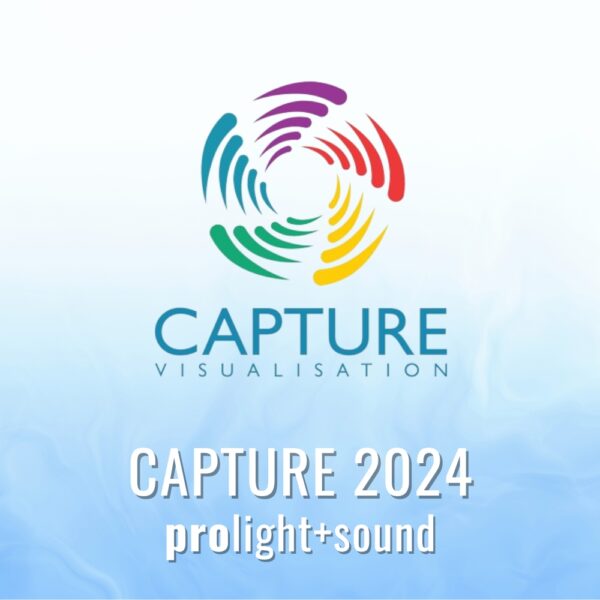Capture 2024 – new version of scene visualization software
Not everyone has a lush imagination. There are even those for whom nature has completely lacked it. And what to do when this group includes our client, the organizer of a concert or event, for whom we need to prepare the design of the stage and its lighting? How to present him with your ideas and prove that some of those he suggests do not make sense? The answer is one – use visualization software such as Capture. After all, a picture is worth a thousand words.
The authors of Capture make every effort to ensure that each new version brings something new. Thus, for example, in developing version 2024, to which we refer here, special emphasis was placed on the issue of support for importing files in various formats. Importantly, the manufacturer takes it as a point of honor that, despite the program’s continuous development, it remains relatively simple and intuitive to use.
In general, its idea is that starting from a two-dimensional plan of a scene, we overdub it by adding more objects, such as scenery elements and, even more importantly, light sources, all in three-dimensional form. What’s more, the 2024 version also supports the animation of characters on a virtual catwalk, which undoubtedly adds to the realism of the visualization created in this way.
![[img:4]](https://www.infomusic.pl/img/artykuly/zdjecia/Capture-2024-booth-prolight-sound-org.webp)
![[img:5]](https://www.infomusic.pl/img/artykuly/zdjecia/Capture-2024-stoisko-prolight-sound-org.webp)
Capture can therefore be treated, as Capture’s representative Lars Wernlund says, like a virtual theater or concert hall, arranged according to a preset design. The finished project can be rendered in the form of a video file, as well as as as preview marketing materials. This saves a lot of work time, as any changes to the stage layout, arrangement and lighting can be modified without moving from the computer screen. This also means a reduction in the cost of riggers or equipment transportation.
Another benefit that Lars mentions is the ability to verify the ideas of the show’s director. After all, it may turn out that some simply cannot be realized….
![[img:1]](https://www.infomusic.pl/img/artykuly/zdjecia/capture-pls-1-org.webp)
![[img:2]](https://www.infomusic.pl/img/artykuly/zdjecia/capture-pls-5-org.webp)
If you would like to try Capture in action, download its demo version. It’s available for Windows and Mac computers and offers full functionality, except that you can’t save your prepared project. The full-featured, less expensive Student version, on the other hand, does not contain this limitation, while restrictions are placed on the number of elements that can be included in the project. Either way, it’s a great way to get acquainted with Capture’s new and existing features, and, as Lars Wernlund points out, an opportunity to develop your own scene design skills.
Finally, it’s worth mentioning that this is another company we write about that is celebrating a beautiful anniversary in business this year. Capture is turning 30 years old! Congratulations and we wish you another fruitful decade and success in the market!
![[img:6]](https://www.infomusic.pl/img/artykuly/zdjecia/Capture-2024-lars-org.webp)
![[img:7]](https://www.infomusic.pl/img/artykuly/zdjecia/Capture-2024-software-org.webp)
![[img:8]](https://www.infomusic.pl/img/artykuly/zdjecia/Capture-2024-client-org.webp)
Current CAPTURE 2024 offering: https://trade2.mediam.com/producent=capture/produkty,2
The article was written by the portal infomusic.pl